When owning a vehicle, it's probably best if you know all about its features and perks. Tesla has always worked on its goal to provide efficiency and convenience to its customers through consistent innovation. But before you start driving your vehicle, you should first learn how to set up its phone key.

(Photo : Tesla)
(Photo : Tesla)
Download Tesla App's Latest Version & Enable Bluetooth
One must have Tesla's app on their phone to proceed. Setting up the phone key would also require the app's latest 4.20 version or higher. Once downloaded, you can enable your Bluetooth on the mobile device.
Search for 'Phone Key' Option
To start, click the Tesla app and select your vehicle. After seeing the option of "Phone Key," click it and tap "Set Up." If the automatic phone key setup fails, the Tesla app will still give instructions on how to complete the process with a backup key card.
Learn More About the Vehicle Updates
Setting up phone keys might be crucial to accessing your vehicle. However, learning more about your vehicle's features is also one way to enjoy its advantages and features!
READ MORE HERE: Tesla Model Y Could Overtake Toyota Rav4 as Best-Selling Car in US Market This H2 2024
Copyright @ MOTORTIMES, All rights reserved. Do not reproduce without permission.
Galleries